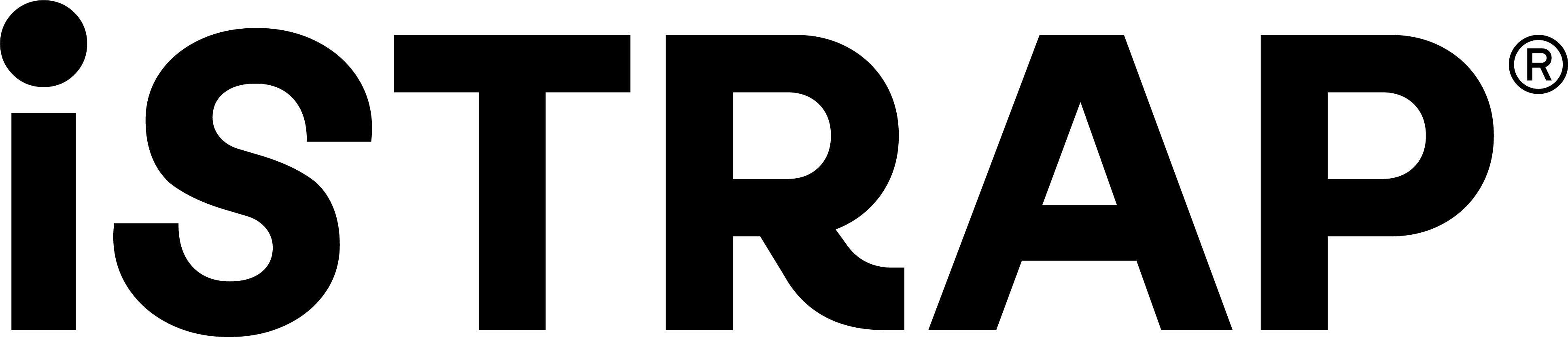Are you tired of constantly worrying about your Apple Watch's battery life running out at the most inconvenient times? Look no further. In this comprehensive guide, we'll share our top 10 battery-saving hacks to help you keep your Apple Watch powered up and ready for whatever the day brings. Say goodbye to the frustration of low battery notifications and hello to uninterrupted use of your favourite smartwatch features. Let's dive in and discover how you can optimise your Apple Watch's battery life with ease.
Optimise Display Settings:
One of the biggest drains on your Apple Watch battery is its display. To conserve power, try adjusting your display settings. Start by lowering the brightness to a level that's comfortable for you but not overly bright. You can also set your watch to wake only when you tap on it instead of raising your wrist, which can significantly extend battery life.
Manage Notifications:
Your Apple Watch can be a constant source of notifications, but each one can take a toll on your battery. Take some time to review your notification settings and disable any that aren't essential. You can also set your watch to deliver notifications quietly, so they don't light up the screen every time they come in.
Use Power Reserve Mode:
When your battery is running critically low and you need to eke out every last drop of power, Power Reserve mode is your best friend. This mode turns off all non-essential functions of your Apple Watch, essentially turning it into a basic digital watch. To activate Power Reserve mode, press and hold the side button until the power options appear, then swipe to the right until you see the Power Reserve icon.
Limit Background App Refresh:
Many apps on your Apple Watch are constantly refreshing in the background, which can drain your battery without you even realising it. To conserve power, go to the Watch app on your iPhone, navigate to General > Background App Refresh, and disable background refresh for any apps that don't absolutely need it.
Turn Off Always-On Display:
The Always-On Display feature is undoubtedly convenient, but it can also be a significant drain on your battery. If you find that your battery life is suffering, consider turning off this feature. You can do so by going to the Watch app on your iPhone, selecting Display & Brightness, and toggling off the Always-On feature.
Monitor Battery Usage:
Keep an eye on which apps are consuming the most battery on your Apple Watch. Go to the Watch app on your iPhone, navigate to General > Usage > Battery Usage, and take note of any apps that are using an unusually high amount of power. You can then take steps to minimise their impact on your battery life, such as limiting their use or adjusting their settings.
Update Software Regularly:
Apple frequently releases software updates for the Apple Watch, and many of these updates include optimisations and bug fixes that can improve battery life. Make sure to keep your Apple Watch up to date by installing any available updates promptly.
Disable Unnecessary Features:
Your Apple Watch comes packed with a wide range of features, but not all of them are essential for everyday use. Take some time to review the features you rarely or never use and consider disabling them to conserve battery life. This could include things like the Noise app, the ECG app, or even the heart rate monitor if you don't use it regularly.
Use Airplane Mode Wisely:
When you're in an area with poor cellular or Wi-Fi coverage, your Apple Watch may expend extra energy trying to maintain a connection. In these situations, consider putting your watch in Airplane Mode to conserve battery life. You can do so by swiping up on the watch face and tapping the airplane icon.
Invest in a Portable Charger:
Sometimes, despite your best efforts, your Apple Watch's battery just won't last as long as you need it to. That's where a portable charger can come in handy. iSTRAP offers a range of portable chargers designed specifically for Apple Watches, so you can top up your battery on the go and never be caught without power again!
By implementing these battery-saving hacks, you can ensure that your Apple Watch stays powered up and ready to go whenever you need it. And remember, a little bit of optimisation can go a long way when it comes to extending your battery life. Happy charging!