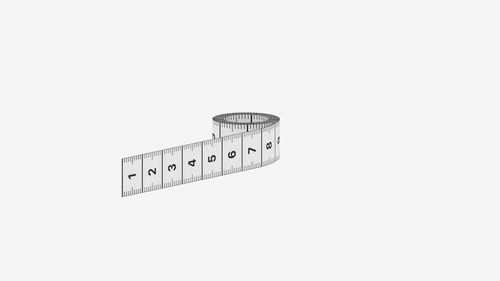Removing links from our Link Bracelet for Apple Watch is easy:

- Insert the provided ejector into the hole of the link you wish to detach
- Remove the desired links and reattach the connector to the rest of the Link Bracelet
- Your Link Bracelet is now shorter. You can reflect the process to add links
- When inserting your Link Bracelet into your Apple Watch, ensure the clasp is open and both ends of the Link Bracelet slide in at the same time
As always, if you need any further assistance from our Customer Service team, feel free to reach out via live chat or email.